Channel Sorting by File Size
If you want to sort your Content Items in the Channel by File Size to easily find the smallest or biggest images you can add the File Size as Sort.
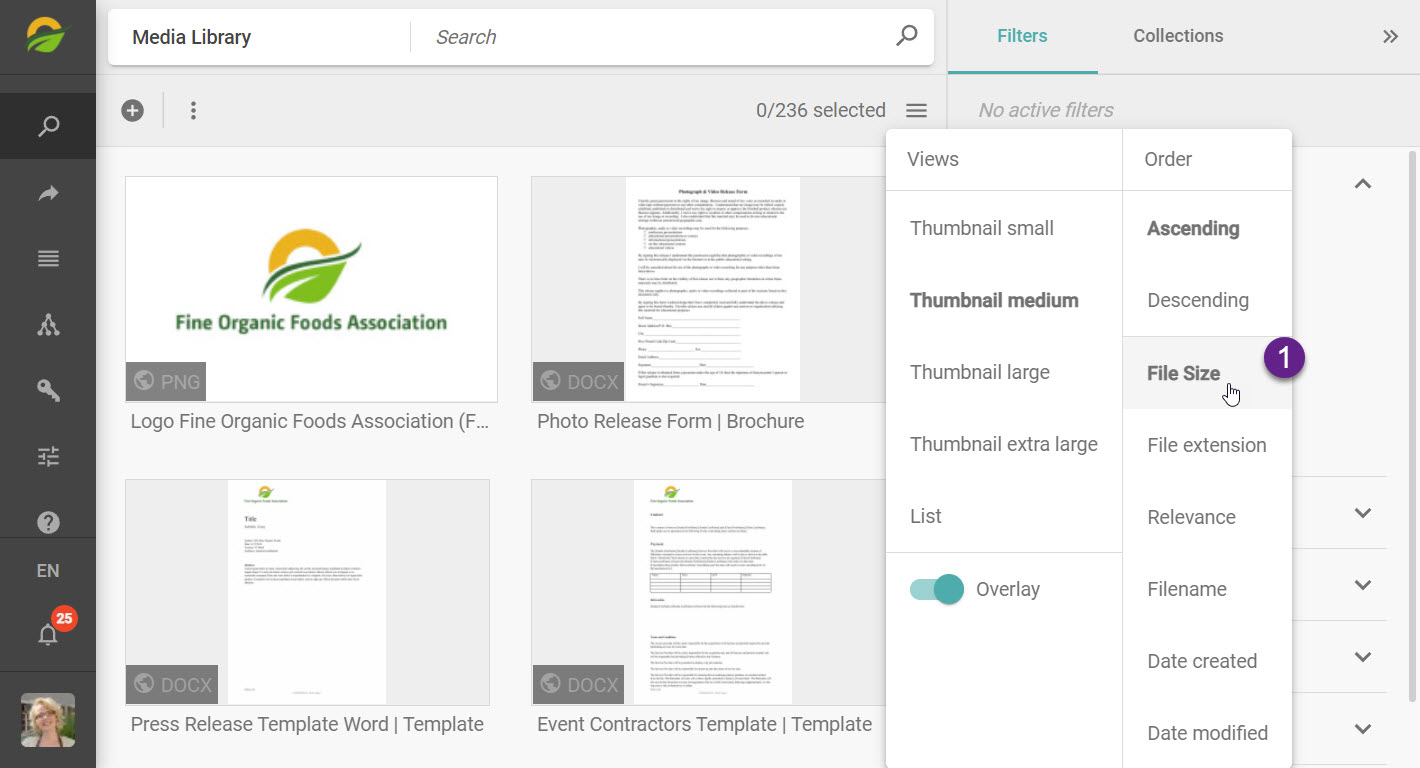
📘 Instructions
Follow these steps to add the file size as sorting to a channel.
Open Schemas > Files > File (/schemas/file-types/FileMetadata)
Scroll to Fields
Edit the field: FileSizeInBytes
Change the field setting “Sortable” in General
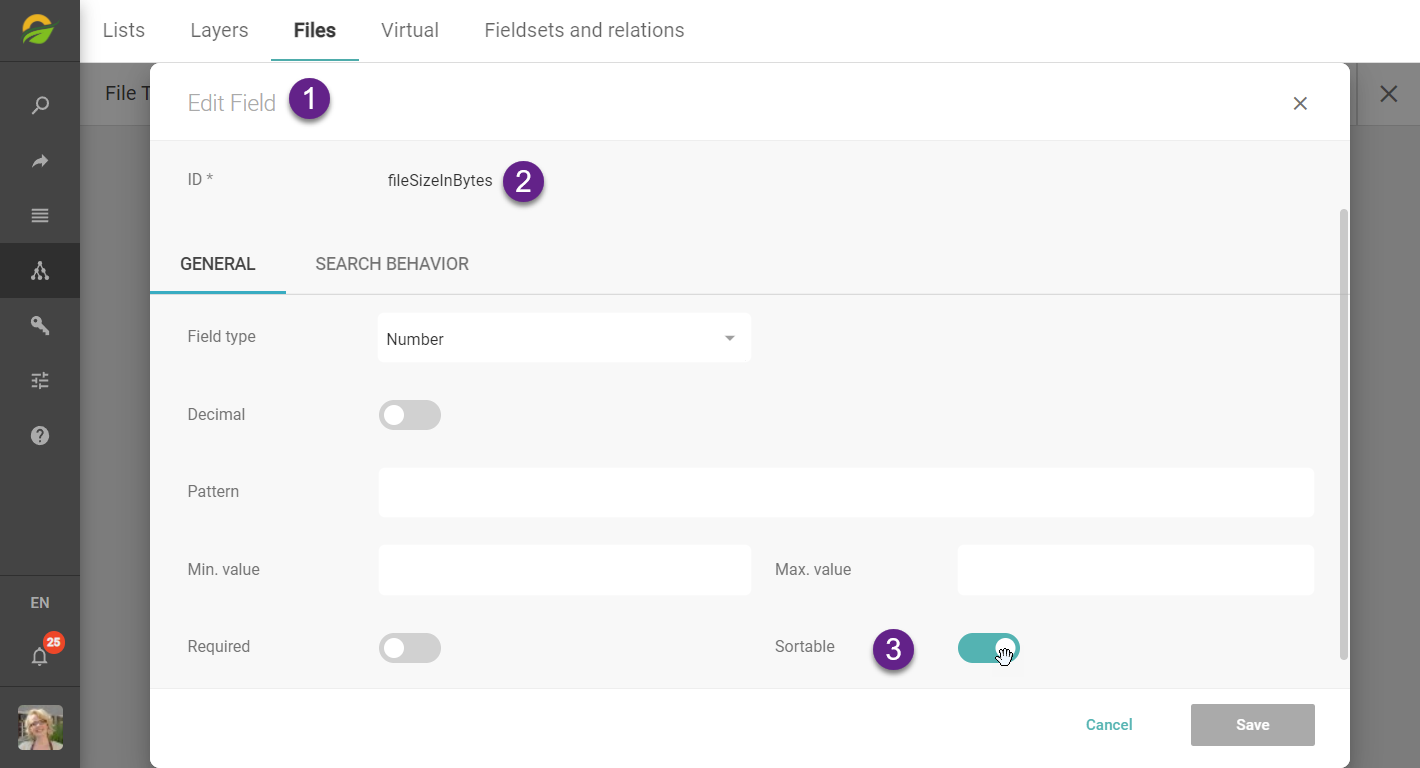
The general settings of the field File Size in File Metadata.
Open Settings > Channel
Select your desired channel
Scroll to sort fields
Add fileMetadata.fileSizeInBytes
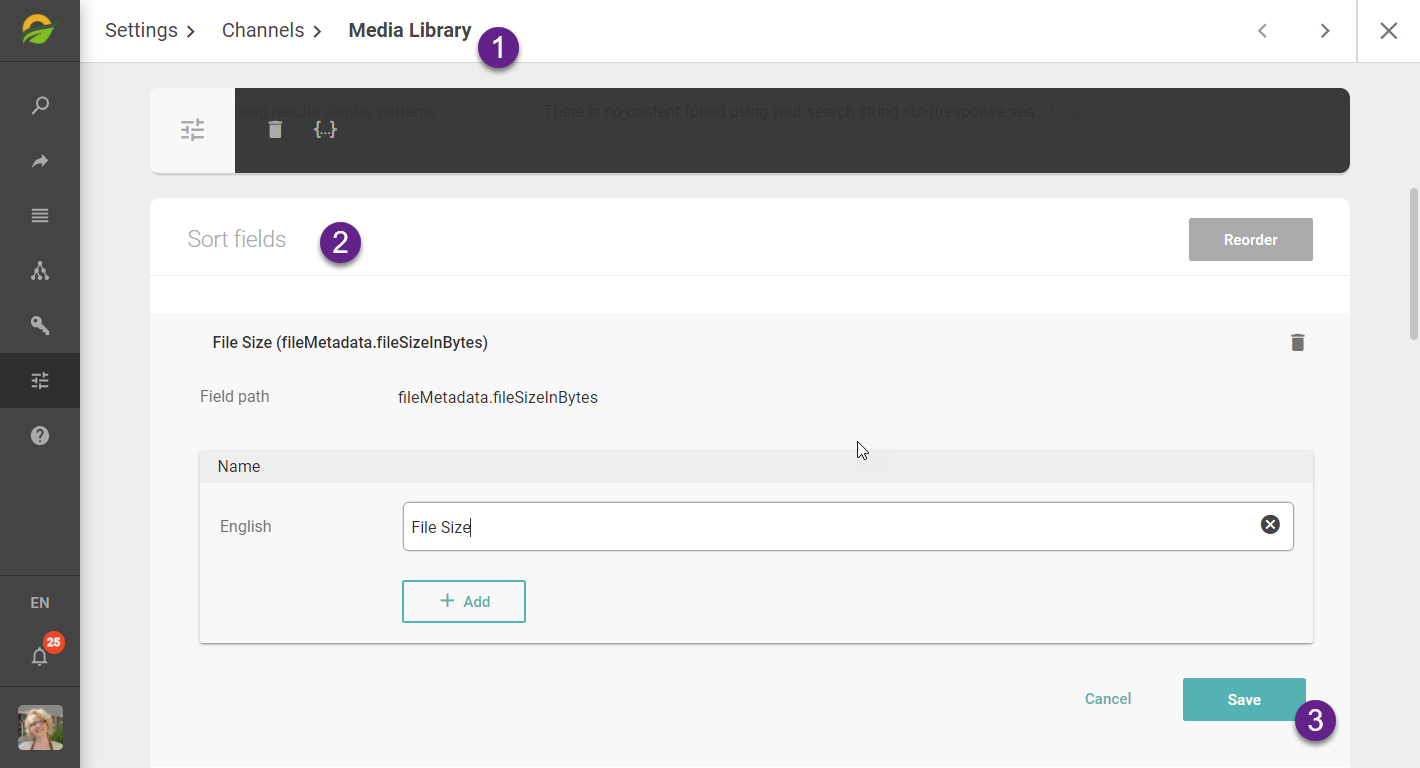
Add sortable fields as sort fields to a channel.
You can add various system fields as sort criteria. When you update the setting “sortable” you will be able to add them as a sort field to any channel.
📋 Related articles
See additional pages related to sorting, channel or fields.
