Enqueue Tagging Action (AI Keywords, OCR, Object Detection) using Azure
With the EnqueueTaggingAction you can enqueue the auto-tagging, enable object detection and enable OCR (Optical Character Recognition).
Content Platform currently supports images for auto tagging:
The file size must be less than 4 MB.
Image must be at least 50 x 50 pixels.
The file types supported are .jpg, .gif, .png, and .bmp.
Azure tagging services are configured in the Cloud Manager by Picturepark Support and in the Business Rules in the Picturepark Content Platform.
Once the above are configured and the auto-tagging has been triggered and carried out the results are displayed in the Image Analytics layer for the image.
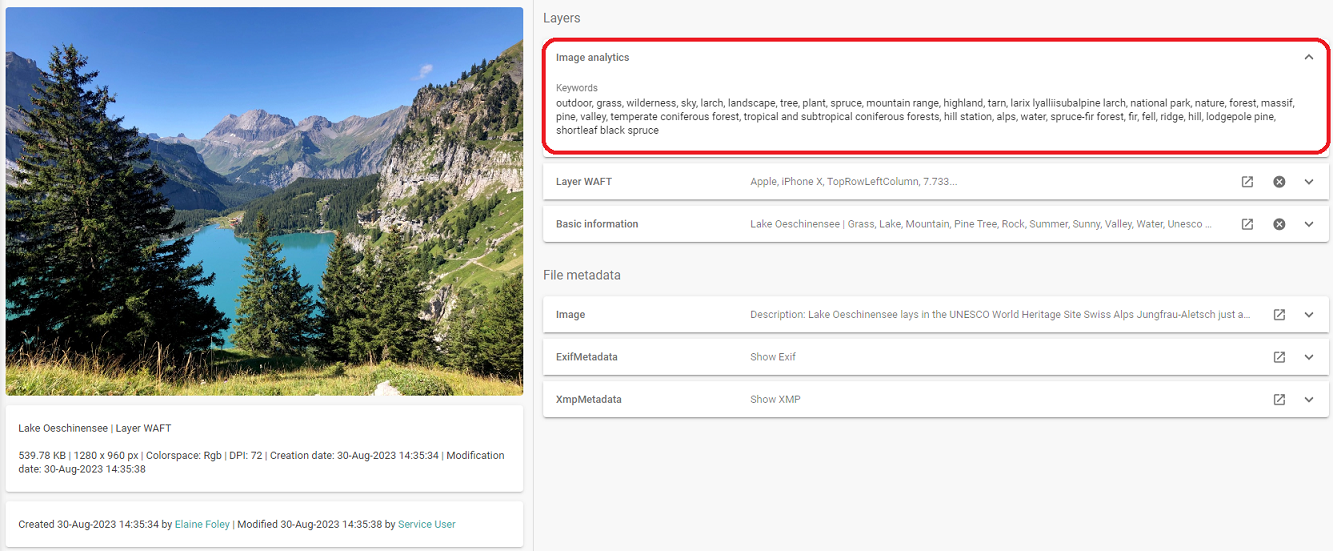
Example of auto-tagging displaying keywords for an image.
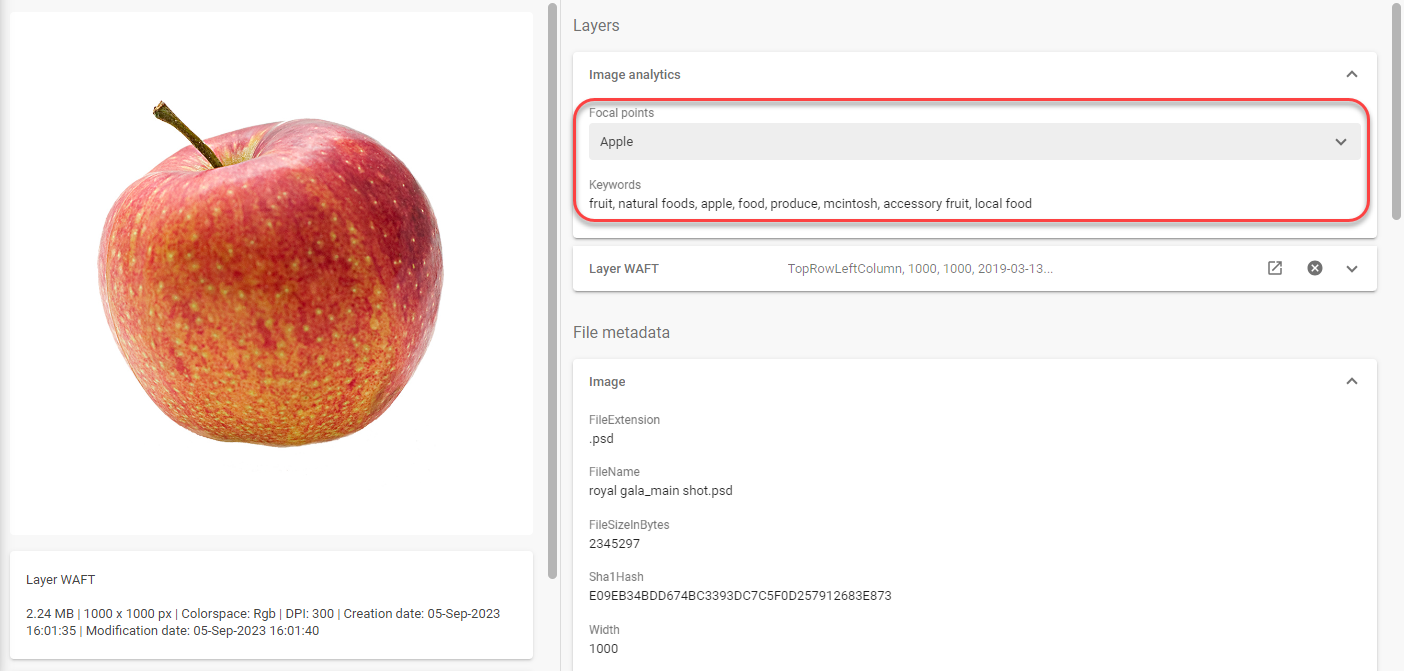
Example of image with focal points and keywords
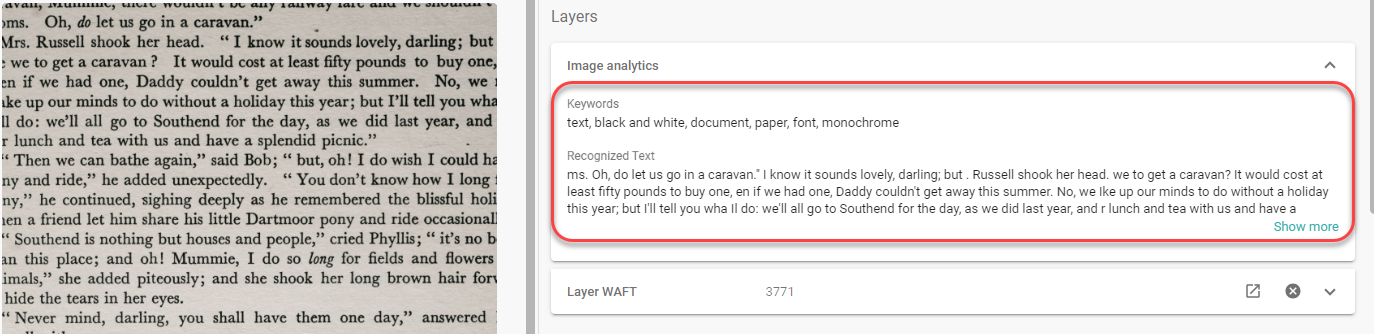
Example of image with recognized text and keywords
Specific Definitions
Property | Value |
|---|---|
Kind | EnqueueTaggingAction |
Options | Selection of Azure Tagging Options to use the Azure AI Tagging Service. The below options are still visible but should not be configured.
|
Tag Output Format ID | This is the output file that is sent to the tagging service. We suggest Preview due to it’s smaller size that is still sufficient for use by the tagging service. |
Language | Which language the keywords should be provided in. Only one language is possible. In general we use 'en' but it can be any code from the list: https://learn.microsoft.com/en-us/azure/cognitive-services/computer-vision/language-support#image-analysis. It's important to keep in mind that Object detection feature works only with 'en' as the language code. |
Minimum Value | This is the threshold parameter for the confidence that the Azure AI tagging service has in the found tags. Values above 0.5 or 0.7 should provide a meaningful result. If you specify it lower then it may return some nonsensical data. |
Enable tagging | When this is enabled the images sent to tagging service are analyzed and tags are sent back to add to the metadata for that Content Item. |
Enable object detection | The option detects focal points in your image. You can use the Focal Point editor to further edit the focal points, if necessary. |
Enable OCR (Optical character recognition) | This will read out text in the image. Text, regardless of language, is recognized. The Azure API can extract text with mixed languages, including from the same text line. For an overview of the languages supported, see Language support. |
All other properties are associated with Clarifai Auto-tagging (deprecated) and should not be filled out for Azure. | |
An example of an Azure Autotagging Business rule can be found here.
