Business Rule: Notification for contents expiring in 10 days
Prerequisites
A created Notification informing the owner that their content will expire in 10 days.
A created Schedule for when you would like this Business Rule to be carried out with the following filter. Adjust the term of the filter to the GUID of the permission set you use for archiving:
{
"kind": "NotFilter",
"filter": {
"kind": "TermFilter",
"field": "permissionSetIds",
"term": "91d2c08e6fe54c1384ff5be5dfe2e1d8"
}
}And the following search string which you should add to the Search String field in the schedule which will also serve to narrow down the Content Items that will have the selected Business Rules run on them:
imageAndUsageInformation.expiryDate:[now+9d TO now+10d] OR multimediaAndUsageInformation.expiryDate:[now+9d TO now+10d] OR otherContentAndUsageInformation.expiryDate:[now+9d TO now+10d] OR documentAndUsageInformation.expiryDate:[now+9d TO now+10d]
Trigger
The trigger point (check Triggers in Business Rule Settings):
Should be triggered by a Schedule -> Action Schedule
We want to modify the document -> Execution scope Main doc
Condition
Goal: A notification will be sent to the owner of the respective Content Items that have an expiry date of 10 days from now in any of the usage information layers in the Expiry date field that are not already archived (i.e have a content permission set assigned that is used for archiving).
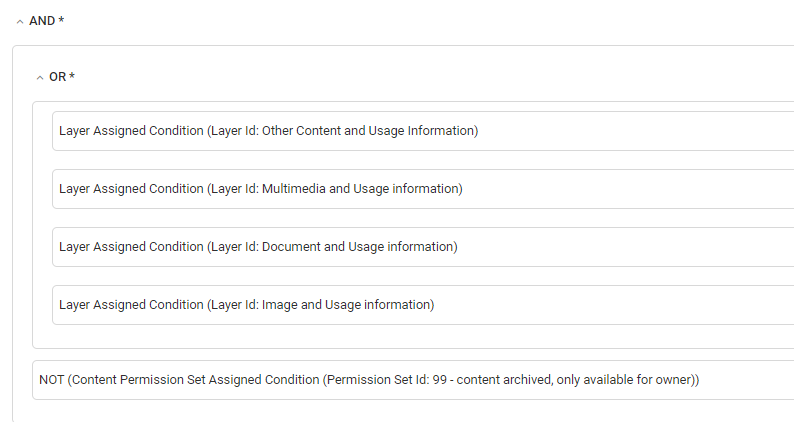
Actions
Goal: Produce the notification action for the owner
Produce Notification Action
Select a notification that you created for this purpose earlier
Select Owner Notification recipient from the drop down.
