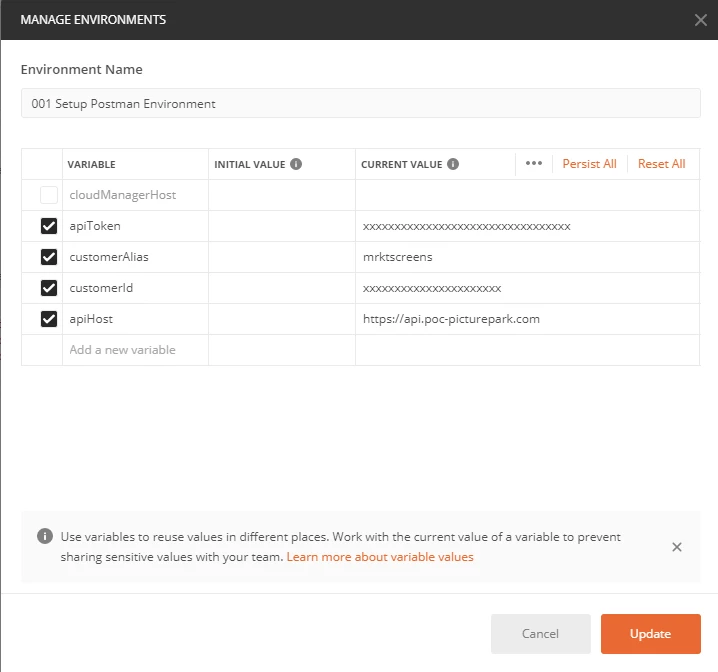API Clients
You will require access to this area to create your API token if you are working on an integration. This requires special permission ("is a developer") for your Picturepark, which can only be set by Picturepark staff in the Cloud Manager. Request this setting before you start developing.
Find here Picturepark API documentation: https://picturepark.com/developers/. Please contact support@picturepark.com regarding clients for new integrations.
Postman Examples
- API: Request List Item with Variables
Products, events or projects & campaigns are stored in Picturepark in Lists as List Items. For integrating external systems e.g. PIM or event platforms or webshops you can get all list items from Picturepark via get Get Many List Items https://demo.picturepark.com/Docs/Rest/index.html#operation/ListItem_GetMany